1. Starting up
1.1. Preparation of environment for development
Download and install newest version of XCode
Download source code of library
It is best to download library source code from our Git repository
Create workspace in XCode
Add library project to newly created workspace using
Add Files to "workspace_name"…fromFilemenu of XCode when workspace is opened in XCode.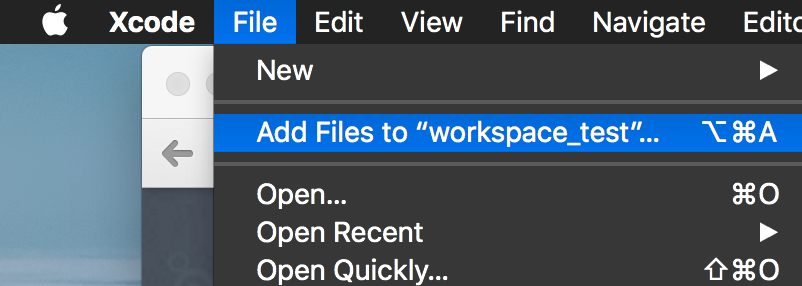
Select
TigaseSwift.xcodeprojwhich wil be inside root directory of source code of library and clickAdd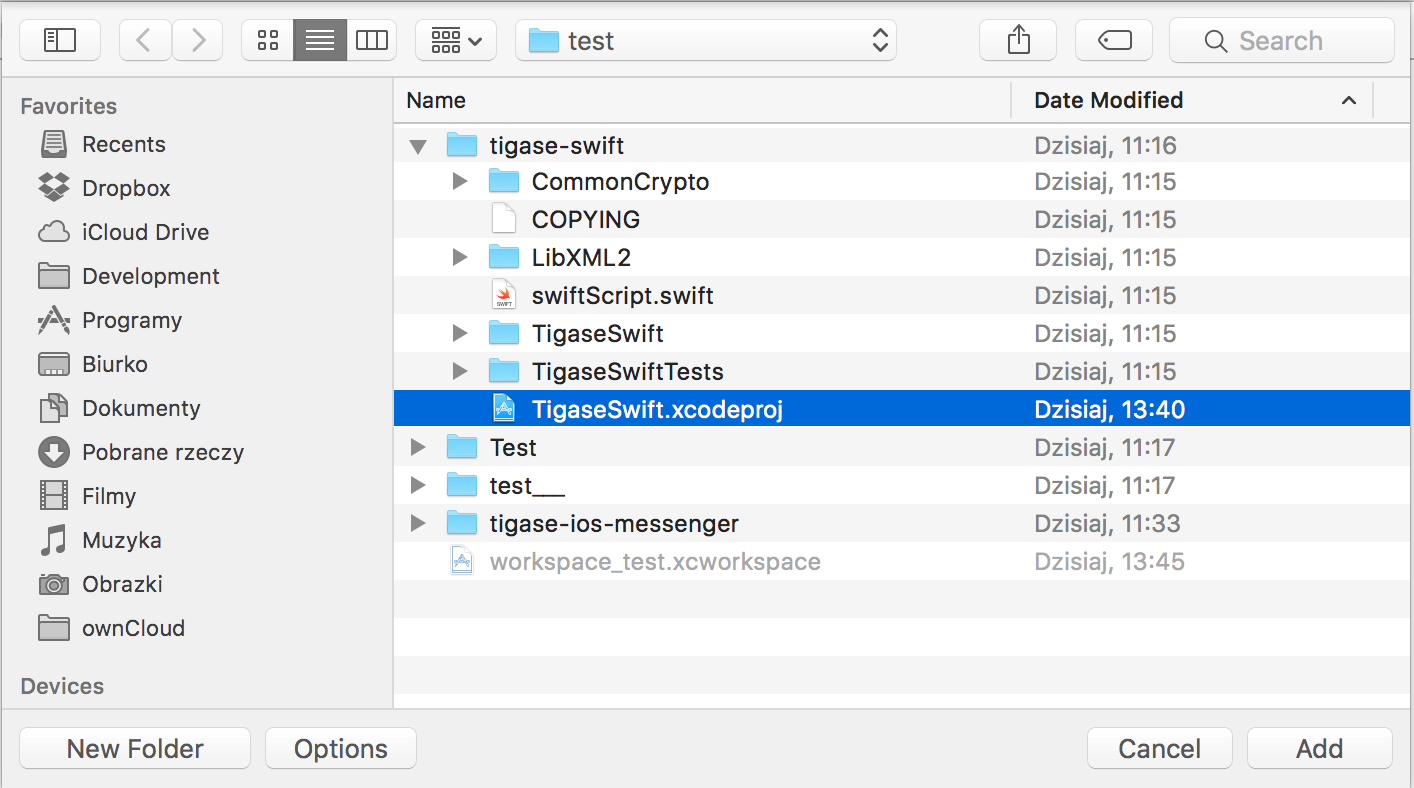
Workspace for development using TigaseSwift library is ready
1.2. Creation of project using TigaseSwift library
Create project in XCode
Add project to TigaseSwift library workspace created during preparation of environment for development using @Add Files to “workspace_name”…@ from @File@ menu of XCode when workspace is opened in XCode.
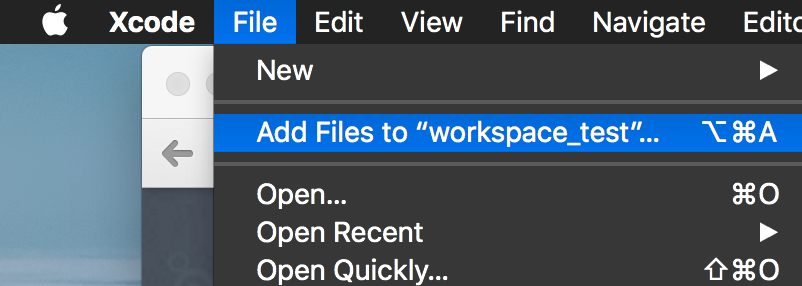
Select XCode project file of your newly created project and click
AddThis file name will end with
.xcodeproj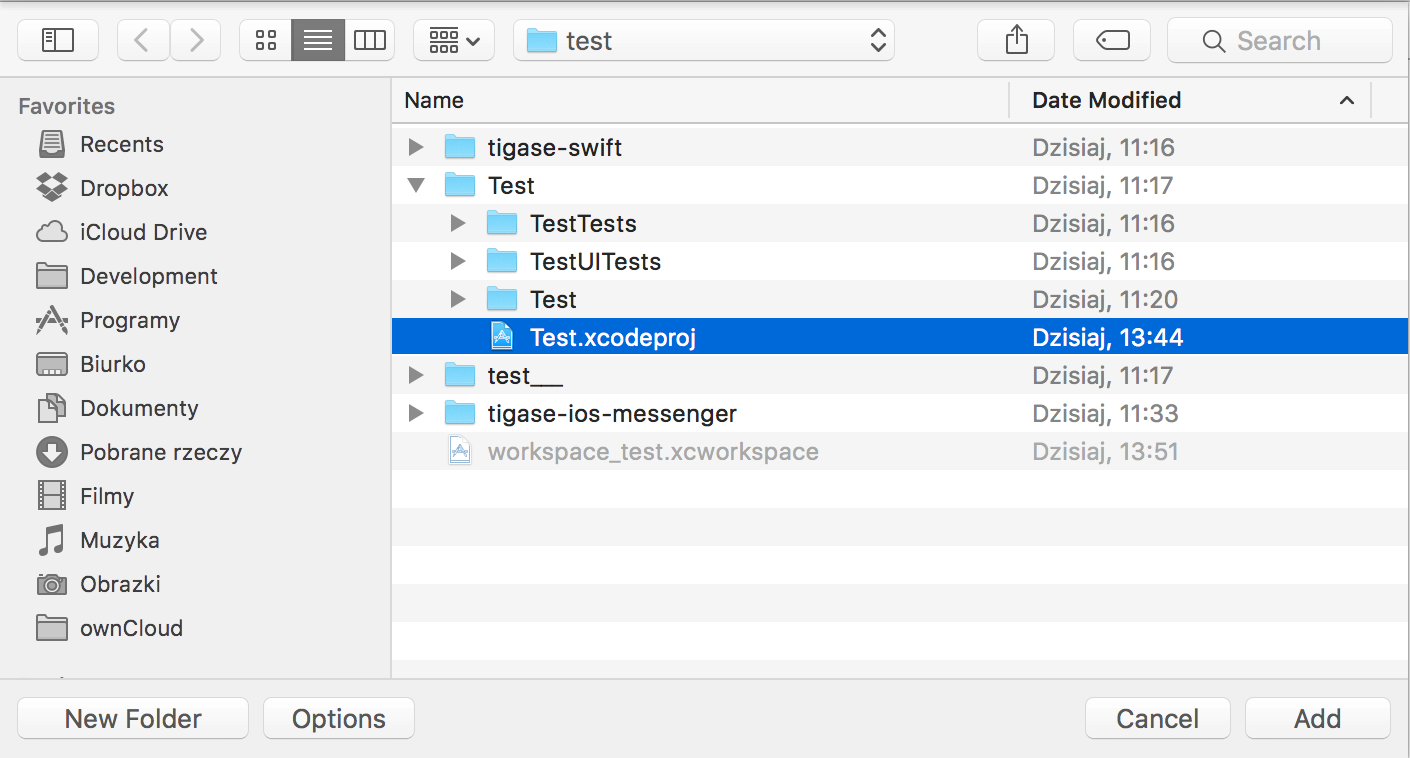
In XCode open
Build Settingstab of imported projectIn section
Embedded Binariesclick on+signSelect
TigaseSwift.frameworkand add it to projectIt will be located in
Productsfolder ofTigaseSwiftproject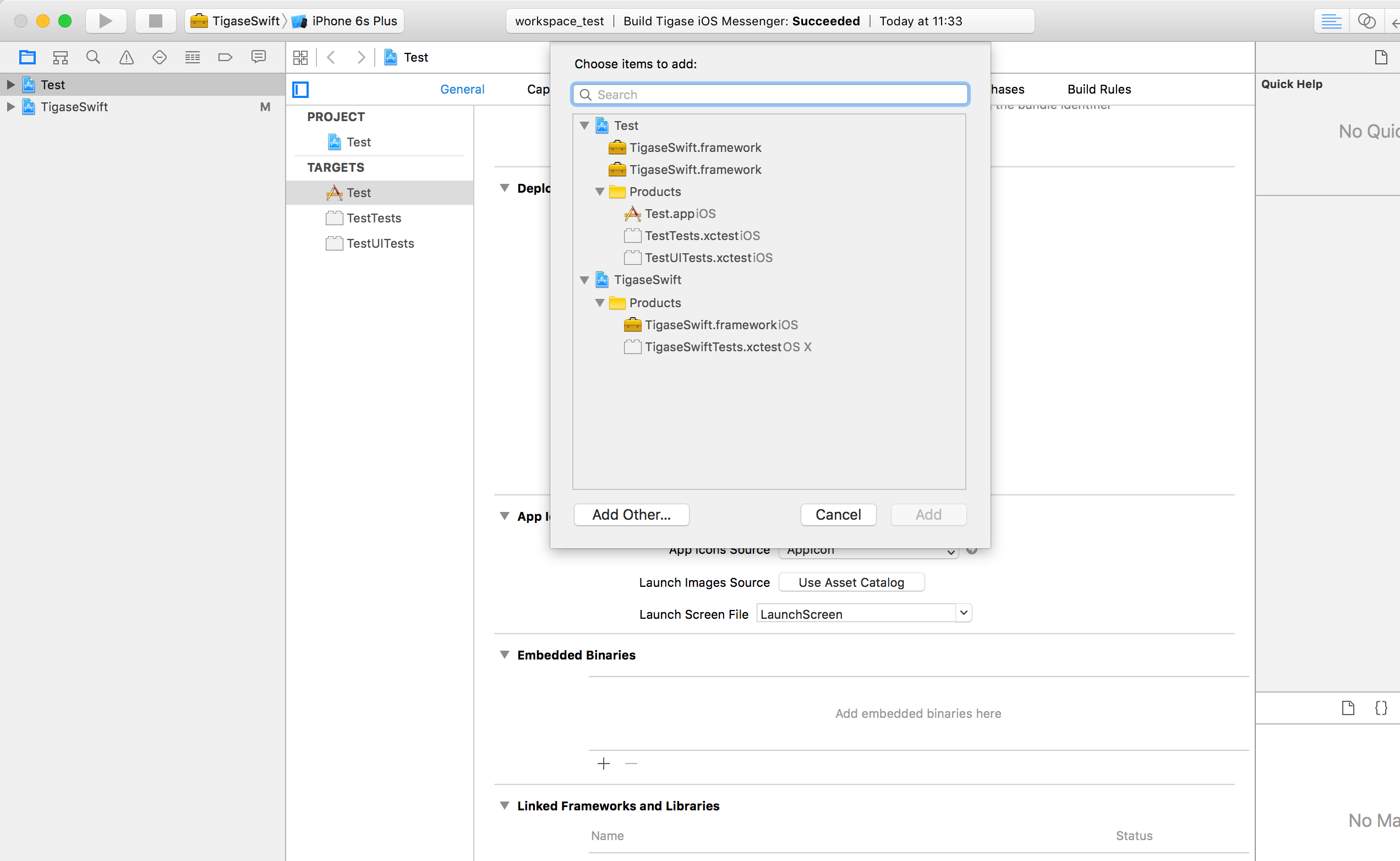
Your project contains embedded
TigaseSwiftframework