Once you’ve connected the device and booted, now proceed to add the sensor from Light Sensor → BH1750
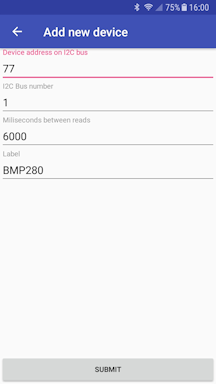
Note that the Address and Bus are separate entries. Be sure that you select the proper address as displayed in the graph. In our example it is 77 on bus 1.
Once added, the client will display the ambient air pressure in hectopascals (hPa).

