Once that is changed, you should now change the Localization options, doing this sets the region you are in for interference compliant Wi-fi. Note that Wi-fi will be disabled until you select a region. Select Localization Options, and then option 4, Change Wi-fi Country
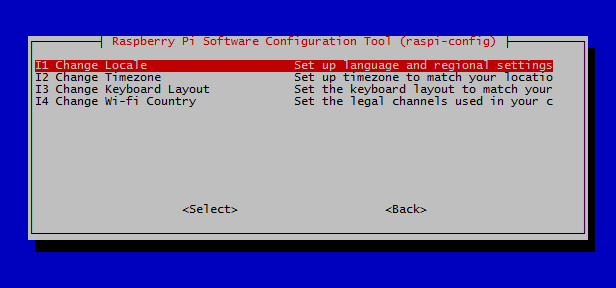
Now select the country you are in. You can type the first letter of the country to skip through a lot of scrolling.
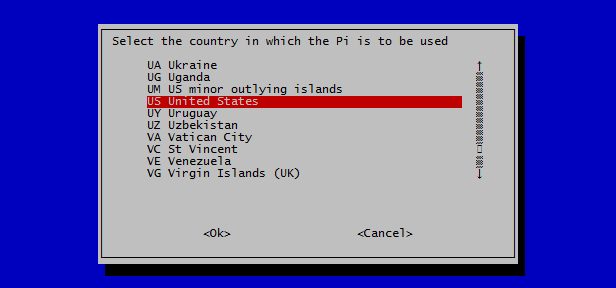
Once this is set, go into the Wi-fi configurations under Network Configuration. Here you can input the SSID and Pre-shared Key of your local network to connect.
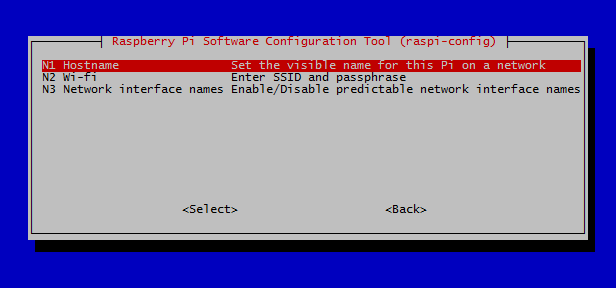
Remember that PSK and SSID are case sensitive!!

