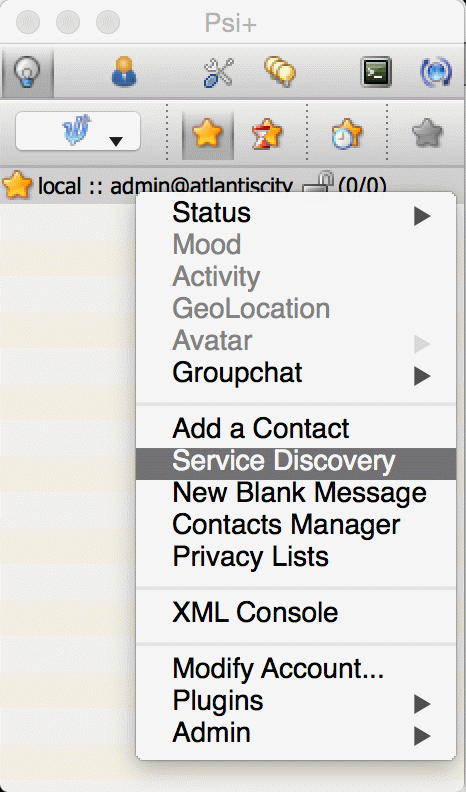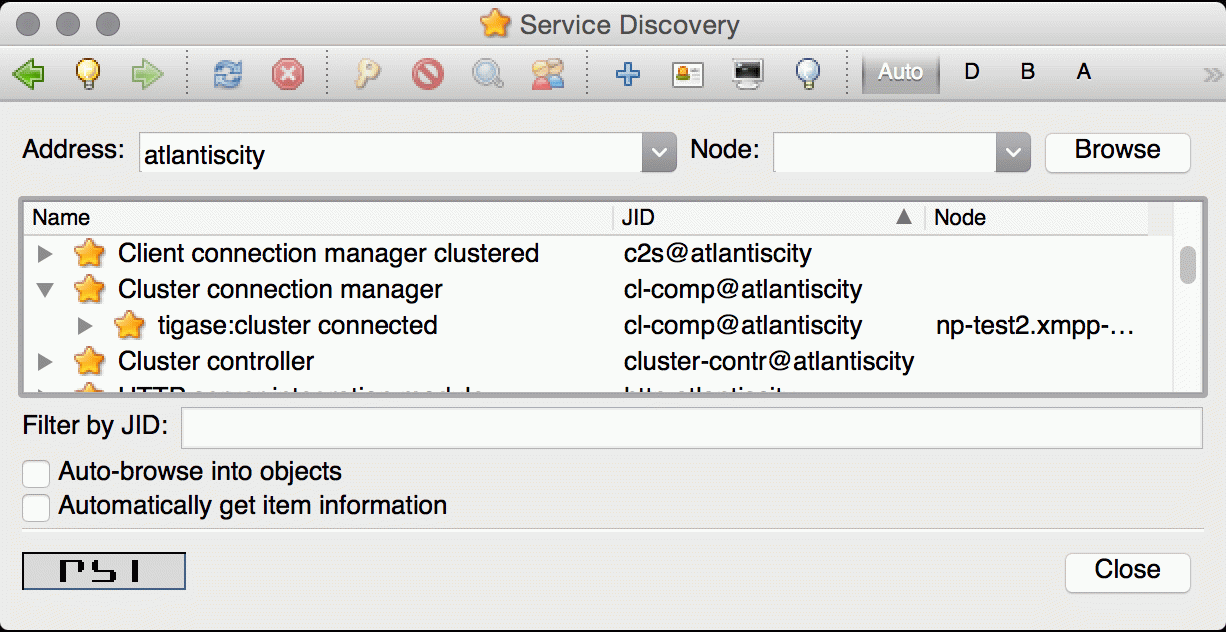After setting up clustering one may want to verify that cluster is operational. Right now it can be done in two fold manner - first by checking that there are actuall network connections established between cluster nodes, the next step is to check internal status of the server.
There are number of ways to check for opened connections, simplest one use command line. (Tigase uses port 5277 for cluster connections)
- Linux
$ lsof -iTCP:5277 -sTCP:ESTABLISHED -P -n
- Windows
C:\WINNT>netstat -anp tcp | find ":5277 "
Verifying clustering connectivity over XMPP protocol requires any XMPP client capable of XEP-0030: Service Discovery. It’s essential to remember, that only administrator (a user whose JID is configured as administrative) has access.
For the purpose of this guide a Psi client will be used. After successfully configuring and connecting to account with administrative privileges we need to access Service Discovery, either from application menu or from context menu of the particular account account:
In the Service Discovery window we need to find Cluster Connection Manager component. After expanding the tree node for the component a list of all cluster nodes will be presented with the current status (either connected or disconnected). Node column will contain actuall hostname of the cluster node: