Removing a hosted domain from the Tigase XMPP Server installation is quite simple as well. You need to open Configuration section of the Admin UI and then select Remove an item position which mentions vhost-man.
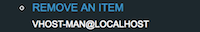
You will be presented with a list of domains hosted on this Tigase XMPP Server installation. From them you should select the one which should be removed.
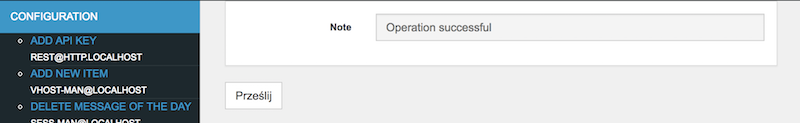
After submitting your selection, Tigase XMPP Server will try to remove this domain from the list of hosted domains and will
present you with the result. If it was successful it show Operation successful message and if something was not OK, it will display an error to help you fix this issue which you encountered.

