To add a new domain you need to open Configuration section of the Admin UI (by clicking on Configuration label and then selecting Add new item position which mentions vhost-man.
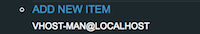
After doing that, you will be presented with a form which you need to fill in. This form allows you to pass Domain name to add and other options (some of the are advanced options).
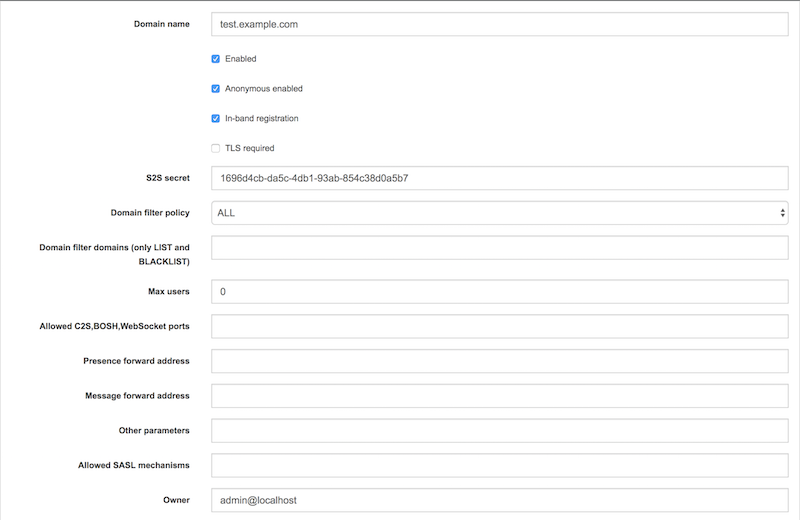
Tip
All options with exception of Domain name may be changed later on by modifying vhost settings.
When you will be ready, please submit the form using button below the form. As a result you will be presented with a result
of this operation. If it was successful it show Operation successful message and if something was not OK, it will display an error to help you fix this issue which you encountered.

