When you are using Tigase server 8.0.0 or newer in the "external component mode" while using shared default "user repository" and you have main server also running Tigase XMPP Server 8.0.0 or newer, then you can benefit from the remote management of the component connections from the main server. To use that, you need to enable external component and external component manager on the main server by adding following line to the config file:
'ext' () {}
'ext-man' () {}With that in place you can use Admin UI or ad-hoc commands available at ext-man component of the main server to configure connection details of the servers running in the component mode.
In Admin UI you click on Configuration section and select Add new item at the ext-man component, which will present you with a following form to fill in external component connectivity details:
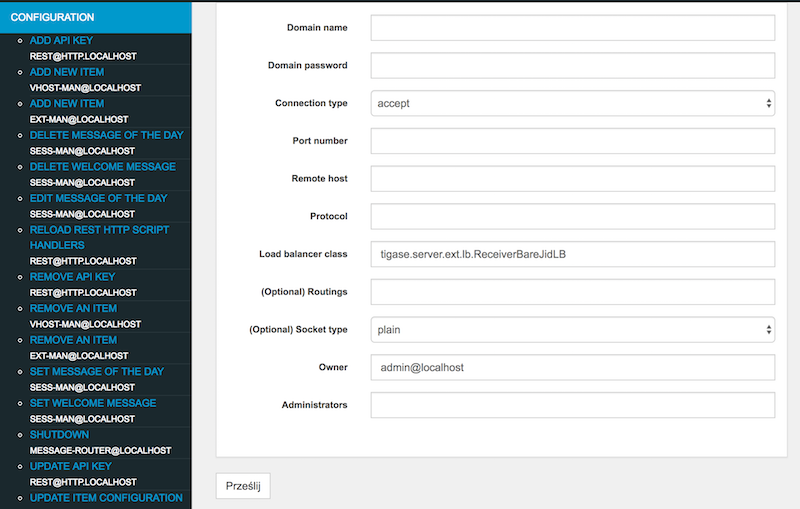
A few assumptions:
- We want to run a MUC component for a domain:
muc.devel.tigase.organd passwordmuc-pass - The main server works at an address: devel.tigase.org and for the same virtual domain
- We want to connect to the server using XEP-0114 protocol and port
5270.
There is a special configuration type for this case which simplifies setting needed to run Tigase as an external component:
'config-type' = 'component'
Knowing that we can now create simple configuration file for Tigase XMPP Server:
admins = [ 'admin@devel.tigase.org' ]
'config-type' = 'component'
debug = [ 'server' ]
'default-virtual-host' = [ 'devel.tigase.org' ]
dataSource {
default () {
uri = 'master_server_default_database_url'
}
}
userRepository {
default () {}
}
authRepository {
default () {}
}
muc (class: tigase.muc.MUCComponent) {}
ext () {
}where master_server_default_database_url is the same URL as the one used on the main server for default data source.
With that in place we can use ad-hoc commands or Admin UI on the main server to configure Tigase XMPP Server to accept external component connections and to connect from the external component to the master server.
Adding external component connection settings to the manager (ext-man) using Admin UI. 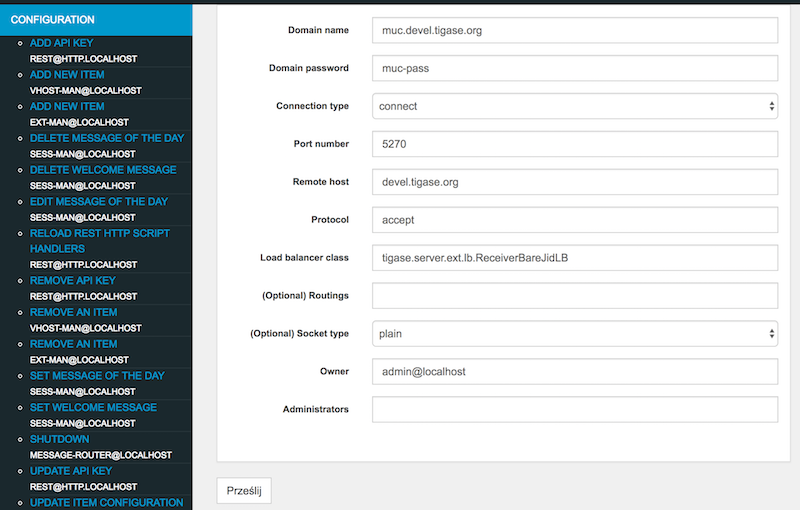
You need to pass:
- Domain name - external component domain name (
muc.devel.tigase.org) - Domain password - password for authentication of the external component connection (
muc-pass) - Connection type -
acceptto make component wait for connection orconnectforce component to connect to the server (connect) - Port number - port on which component should wait for connection or on which it try to connect (
5270) - Remote host - host to connect to (
devel.tigase.org) -
Protocol - id of protocol used for establishing connection
XEP-0114: Jabber Component Protocol (accept)- establish connection using XEP-0114: Jabber Component ProtocolXEP-0225: Component Connections- establish connection using XEP-0225: Component Connections
Additional options may be left with defaults.
Suppose you want to run more than one component as an external components within one Tigase instance. Let’s add another - PubSub component to the configuration above and see how to set it up.
The most straightforward way is just to add another component to the server running in the component mode for the component domain
admins = [ 'admin@devel.tigase.org' ]
'config-type' = 'component'
debug = [ 'server' ]
'default-virtual-host' = [ 'devel.tigase.org' ]
dataSource {
default () {
uri = 'jdbc:derby:/tigasedb'
}
}
userRepository {
default () {}
}
authRepository {
default () {}
}
muc (class: tigase.muc.MUCComponent) {}
pubsub (class: tigase.pubsub.PubSubComponent) {}
ext () {}and then to add new connection domain to the main server external component settings and to the external component manager settings. You basically do the same thing as you did while adding only MUC component as the external component.
Please note however that we are opening two connections to the same server. This can waste resources and over-complicate the system. For example, what if we want to run even more components? Opening a separate connection for each component is a tad overkill.
In fact there is a way to reuse the same connection for all component domains running as an external component. The property
bind-ext-hostnames contains a comma separated list of all hostnames (external domains) which should reuse the existing connection.
There is one catch however. Since you are reusing connections (hostname binding is defined in XEP-0225 only), you must use this protocol for the functionality.
Here is an example configuration with a single connection over the XEP-0225 protocol used by both external domains:
admins = [ 'admin@devel.tigase.org' ]
'bind-ext-hostnames' = [ 'pubsub.devel.tigase.org' ]
'config-type' = 'component'
debug = [ 'server' ]
'default-virtual-host' = [ 'devel.tigase.org' ]
dataSource {
default () {
uri = 'jdbc:derby:/tigasedb'
}
}
ext () {
}
userRepository {
default () {}
}
authRepository {
default () {}
}
muc (class: tigase.muc.MUCComponent) {}
pubsub (class: tigase.pubsub.PubSubComponent) {}With this configuration you do not need to configure entries in ext-man for PubSub component, only for MUC component but you need to user client as the value for protocol field.

