Welcome to development guide for Tigase XMPP Library for Swift - TigaseSwift.
Starting up
Preparation of environment for development
-
Download and install newest version of XCode
-
Download source code of library
It is best to download library source code from our Git repository
-
Create workspace in XCode
-
Add library project to newly created workspace using
Add Files to "workspace_name"…fromFilemenu of XCode when workspace is opened in XCode.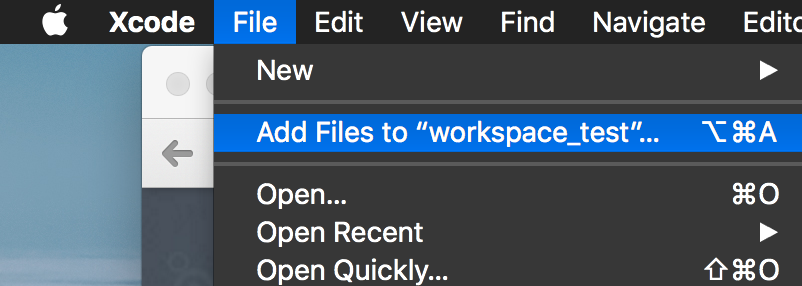
-
Select
TigaseSwift.xcodeprojwhich wil be inside root directory of source code of library and clickAdd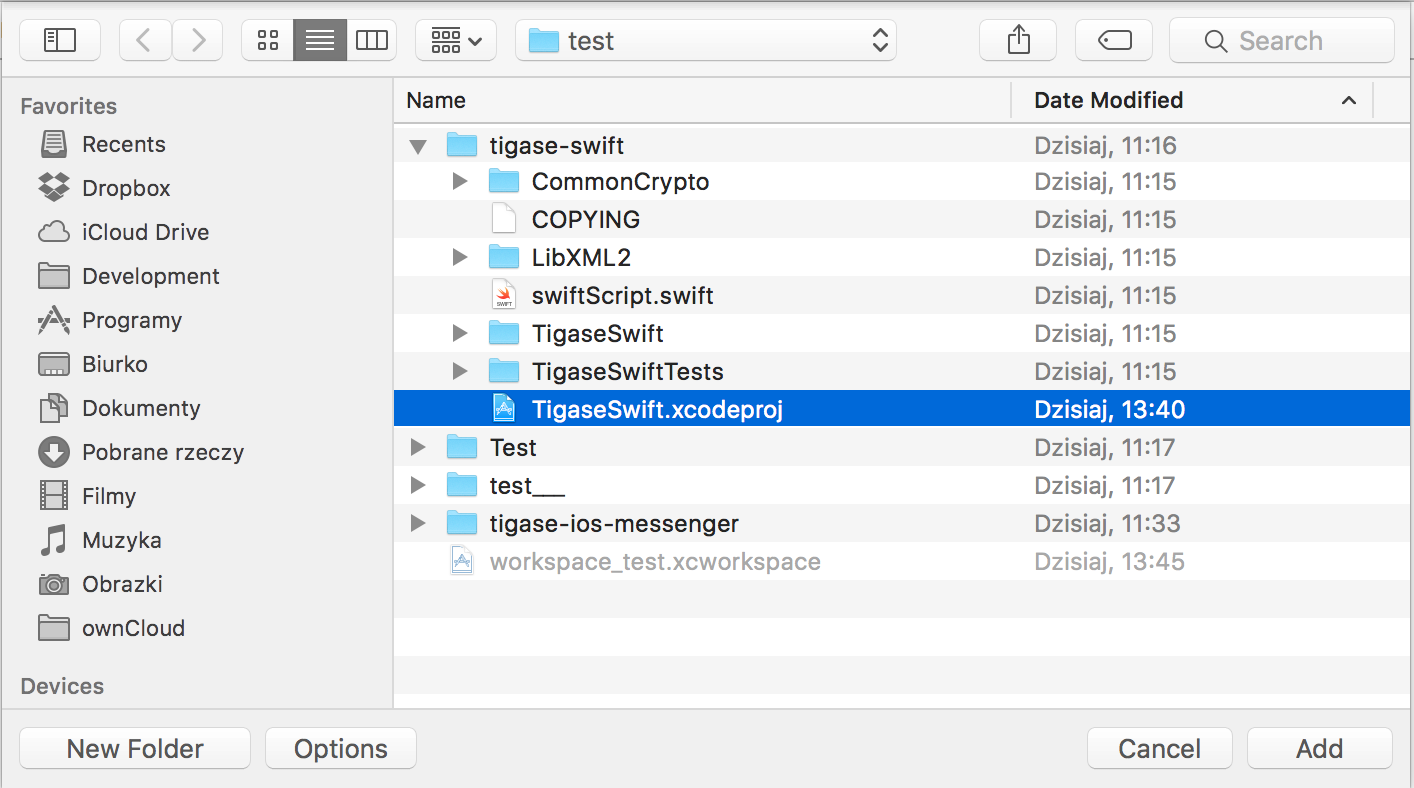
-
Workspace for development using TigaseSwift library is ready
Creation of project using TigaseSwift library
-
Create project in XCode
-
Add project to TigaseSwift library workspace created during preparation of environment for development using @Add Files to "workspace_name"…@ from @File@ menu of XCode when workspace is opened in XCode.
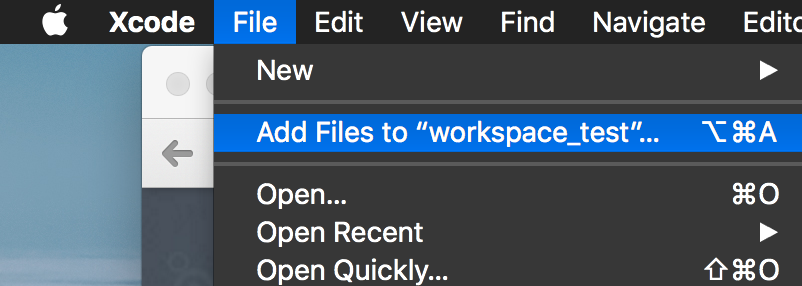
-
Select XCode project file of your newly created project and click
AddThis file name will end with
.xcodeproj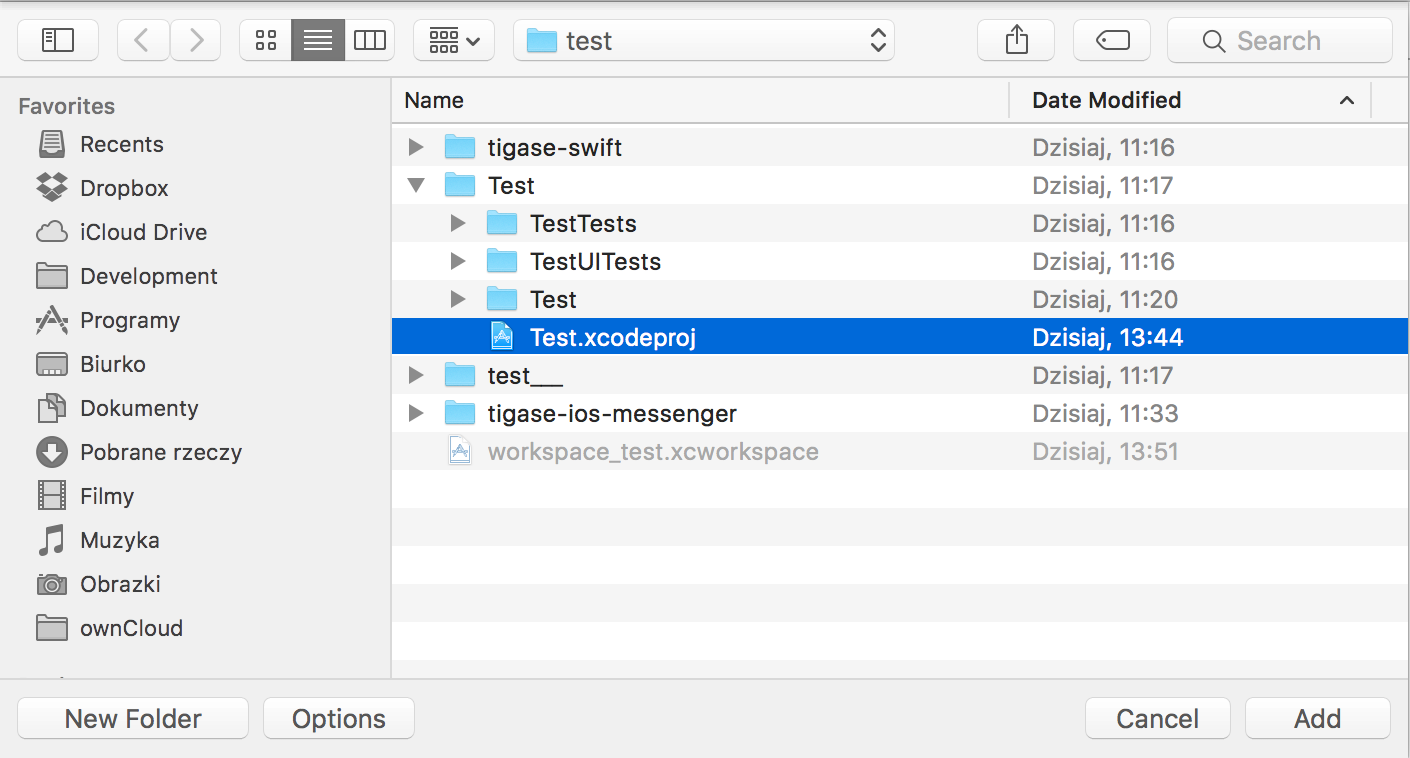
-
In XCode open
Build Settingstab of imported project -
In section
Embedded Binariesclick on+sign -
Select
TigaseSwift.frameworkand add it to projectIt will be located in
Productsfolder ofTigaseSwiftproject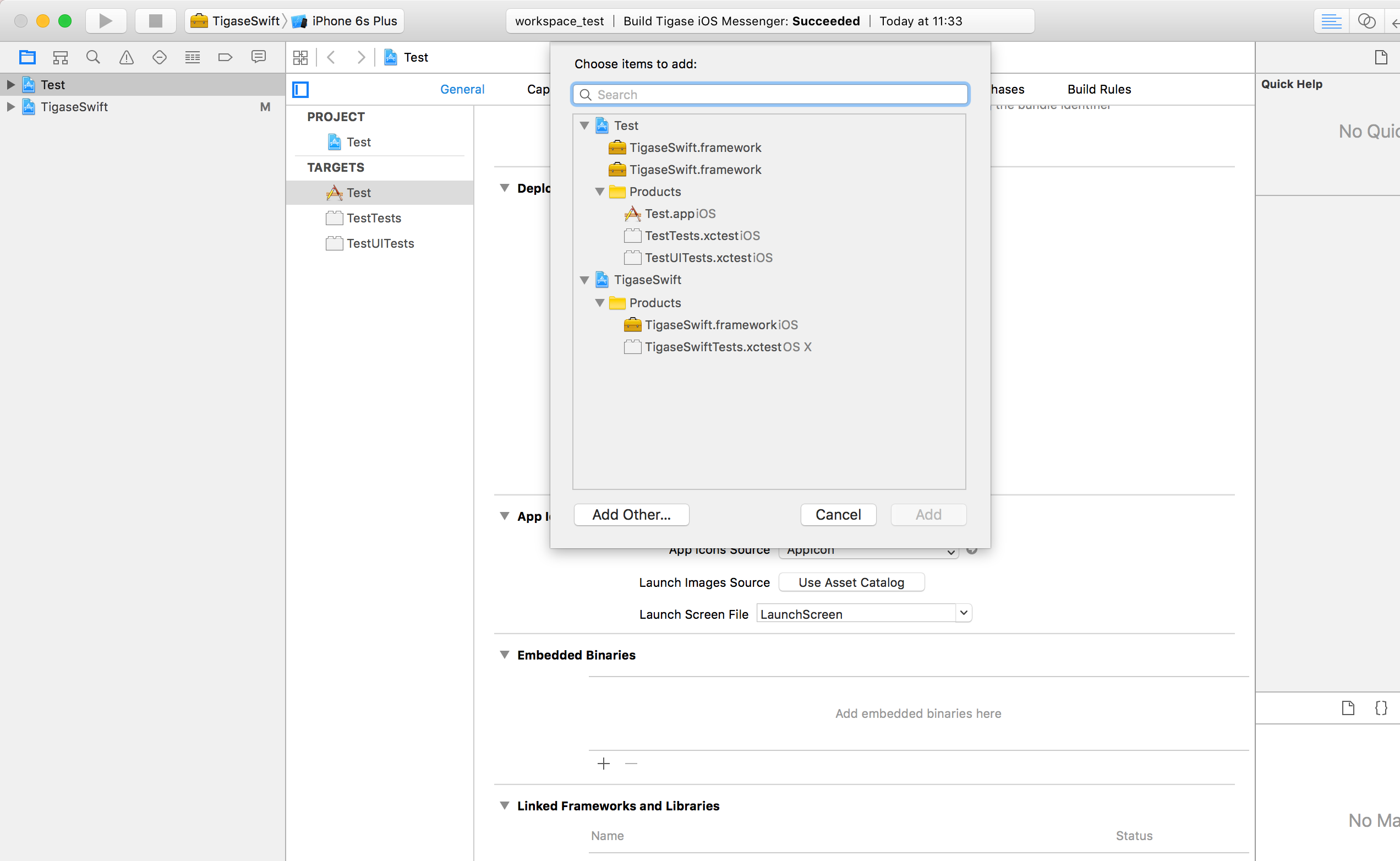
-
Your project contains embedded
TigaseSwiftframework
Basics
Create XMPP client instance
To use TigaseSwift library you need to create instance of XMPPClient class which is implementation of XMPP client.
var client = XMPPClient();Register required modules
Next step is to register modules providing support for features you would like to use. Almost in any case you will need at least following modules:
-
StreamFeaturesModuleResponsible for handling XMPP stream features
-
AuthModuleandSaslModuleAuthModuleadd common authentication features, whileSaslModuleadd support for SASL based authentication. -
ResourceBinderModuleModule responsible for resource binding which is part of stream negotiation process.
-
SessionEstablishmentModuleModule handles session establishment which is last step of stream negotiation, however it is not needed according to RFC 6120. We recommend to register this module for compatibility reasons - if it will be not needed then it will not be used.
To register, ie. StreamFeaturesModule you need to use following code:
client.modulesManager.register(StreamFeaturesModule());Register additional modules you need
You can add any additional modules found in TigaseSwift library or you can create your own based by implementing support for XmppModule protocol.
Here is list of some modules provided by TigaseSwift library:
-
PresenceModuleResponsible for handling incoming presences and allows to set client presence.
-
MessageModuleThis module is responsible for processing incoming messages, creating/destroying chats and sending messages.
-
RosterModuleProvides support for retrieval and manipulation of XMPP roster.
-
MucModuleProvides support for MUC rooms as described in XEP-0045: Multi-User Chat
-
DiscoveryModuleProvides support for service discovery described in XEP-0030: Service Discovery
-
StreamManagementModuleProvides support for Stream Management acking and stream resumption as specified in XEP-0198: Stream Management
-
MessageCarbonsModuleAdds support for forwarding messages delivered to other resources as described in XEP-0280: Message Carbons
-
VCardModuleImplementation of support for XEP-0054: vcard-temp
-
PingModuleAllows to check if other XMPP client is available and it is possible to deliver packet to this XMPP client as specified in XEP-0199: XMPP Ping
-
InBandRegistrationModuleAdds possibility to register XMPP account using XEP-0077: In-Band Registration
-
MobileModeModuleProvides support for using Tigase Optimizations for mobile devices
-
CapabilitiesModuleProvides support for XEP-0115: Entity Capabilities which allows for advertisement and automatic discovery of features supported by other clients.
Provide credentials needed for authentication
This should be done using connectionConfiguration properties, ie.
let userJID = BareJID("user@domain.com");
client.connectionConfiguration.setUserJID(userJID);
client.connectionConfiguration.setUserPassword("Pa$$w0rd");To use ANONYMOUS authentication mechanism, do not set user jid and password. Instead just set server domain:
client.connectionConfiguration.setDomain(domain);Register for connection related events
There are three event related to connection state which should be handled:
-
SocketConnector.ConnectedEventFired when client opens TCP connection to server - XMPP stream is not ready at this point.
-
SessionEstablishmentModule.SessionEstablishmentSuccessEventFired when client finishes session establishment. It will be called even if
SessionEstablishmentModuleis not registered. -
SocketConnector.DisconnectedEventFired when TCP connection is closed or when XMPP stream is closed. It will be also called when TCP connection is broken.
Login
To start process of DNS resolution, establishing TCP connection and establishing XMPP stream you need to call:
client.login();Disconnect
To disconnect from server properly and close XMPP and TCP connection you need to call:
client.disconnect();Sending custom stanza
Usually class which supports XmppModule protocol is being implemented to add new feature to TigaseSwift library.
However in some cases in which we want to send simple stanza or send stanza and react on received response there is no need to implement class supporting XmppModule protocol.
Instead of that following methods may be used.
Sending stanza without waiting for response
To send custom stanza you need to construct this stanza and execute following code
client.context.writer?.write(stanza);writer is instance of PacketWriter class responsible for sending stanzas from client to server.
Property can be nil if connection is not established.
Sending stanza and waiting for response (closures)
It possible to wait for response stanza, but only in case of Iq stanzas.
To do so, you need to pass callback which will be called when result will be received, ie.
client.context.writer?.write(stanza, timeout: 45, onSuccess: {(response) in
// response received with type equal `result`
}, onError: {(response, errorCondition) in
// received response with type equal `error`
}, onTimeout: {
// no response was received in specified time
});You can omit timeout parameter. Default value of 30 seconds will be used as a timeout.
You can pass nil as any of closures. In this case particular response will not trigger any reaction.
Sending stanza and waiting for response (closure)
It possible to wait for response stanza, but only in case of Iq stanzas.
To do so, you need to pass callback which will be called when result will be received, ie.
client.context.writer?.write(stanza, timeout: 45, callback: {(response) in
// will be called on `result`, `error` or in case of timeout
});You can omit timeout parameter, which will use 30 seconds as default timeout.
As callback is called always as it will be called in case of received result, error or in case of timeout it is required to be able to distinguish what caused execution of this closure.
In case of result or error packet being received, received stanza will be passed to closure for processing. However in case of timeout nil will be passed instead of stanza - as no stanza was received.
Sending stanza and waiting for response (AsyncCallback)
It possible to wait for response stanza, but only in case of Iq stanzas.
To do so, you need to pass callback which will be called when result will be received, ie.
client.context.writer?.write(stanza, timeout: 45, callback: callback);where callback is implementation of AsyncCallback protocol.
You can omit timeout parameter, which will use 30 seconds as default timeout.
Supported features
| Specification | Name | Description |
|---|---|---|
Extensible Messaging and Presence Protocol (XMPP): Core |
XMPP specification including SSL/TLS encryption, SASL authentication, resource binding, etc… |
|
Extensible Messaging and Presence Protocol (XMPP): Instant Messaging and Presence |
Roster management, presence subscription, sending and receiving messages |
|
Service Discovery |
Support for XMPP service discovery |
|
Multi-User Chat |
Support for MUC protocol extension |
|
vcard-temp |
User vCard implementation |
|
Publish-Subscribe |
Support for PubSub protocol extension |
|
In-Band Registration |
Support for in-band account registration |
|
XMPP Date and Time Profiles |
Support for standarized ISO 8601 profiles and lexical representation |
|
Software Version |
Support for discovery and advertisement of used software and it’s version |
|
Entity Capabilities |
Support for discovery of features supported and advertised by clients and servers |
|
Stream Compression |
Compression of data exchanged between client and server |
|
vCard-Based Avatars |
Storage of user avatar inside vCard |
|
Personal Eventing Protocol |
Support for PEP protocol extension |
|
User Nickname |
Support for communication of user nickname |
|
Best Practices for Use of SASL ANONYMOUS |
Anonymous authentication |
|
Stream Management |
||
XMPP Ping |
||
Delayed Delivery |
Information about delayed delivery of stanza |
|
Message Carbons |
Support for delivery of messages sent to other resources |
|
Client State Indication |
Notifying server about current state of XMPP client |
|
Mobile Optimizations |
Optimizations designed for mobile devices |
List of specifications and modules implementing it
|
|
|
|
|
|
|
|
|
|
|
|
|
|
|
|
|
|
|
|
|
|
|
|
|
|
|
|
|
|
|
|
Mobile Optimizations |
|
Usage examples
Simple client sending message
Below is example code of client which send XMPP message to recipient@domain.com as sender@domain.com using Pa$$w0rd as password for authentication.
Message is sent just after clients connects to server, authenticates and establishes session.
import Foundation
import TigaseSwift
class MessageSendingClient: EventHandler {
var client: XMPPClient;
init() {
Log.initialize();
client = XMPPClient();
registerModules();
print("Notifying event bus that we are interested in SessionEstablishmentSuccessEvent" +
" which is fired after client is connected");
client.eventBus.register(handler: self, for: SessionEstablishmentModule.SessionEstablishmentSuccessEvent.TYPE);
print("Notifying event bus that we are interested in DisconnectedEvent" +
" which is fired after client is connected");
client.eventBus.register(handler: self, for: SocketConnector.DisconnectedEvent.TYPE);
setCredentials(userJID: "sender@domain.com", password: "Pa$$w0rd");
print("Connecting to server..")
client.login();
print("Started async processing..");
}
func registerModules() {
print("Registering modules required for authentication and session establishment");
_ = client.modulesManager.register(AuthModule());
_ = client.modulesManager.register(StreamFeaturesModule());
_ = client.modulesManager.register(SaslModule());
_ = client.modulesManager.register(ResourceBinderModule());
_ = client.modulesManager.register(SessionEstablishmentModule());
print("Registering module for sending/receiving messages..");
_ = client.modulesManager.register(MessageModule());
}
func setCredentials(userJID: String, password: String) {
let jid = BareJID(userJID);
client.connectionConfiguration.setUserJID(jid);
client.connectionConfiguration.setUserPassword(password);
}
/// Processing received events
func handle(event: Event) {
switch (event) {
case is SessionEstablishmentModule.SessionEstablishmentSuccessEvent:
sessionEstablished();
case is SocketConnector.DisconnectedEvent:
print("Client is disconnected.");
default:
print("unsupported event", event);
}
}
/// Called when session is established
func sessionEstablished() {
print("Now we are connected to server and session is ready..");
let messageModule: MessageModule = client.modulesManager.getModule(MessageModule.ID)!;
let recipient = JID("recipient@domain.com");
let chat = messageModule.createChat(with: recipient);
print("Sending message to", recipient, "..");
_ = messageModule.sendMessage(in: chat!, body: "I'm now online..");
print("Waiting 1 sec to ensure message is sent");
sleep(1);
print("Disconnecting from server..");
client.disconnect();
}
}Simple client setting presence and handling incoming presences
In this example we will connect to server, set our presence to Do not disturb with status message set to Do not disturb me!.
This example will also print any presence we will receive from our contacts. However for this part to work our roster cannot be empty and at least one of our roster contacts needs to be available.
import Foundation
import TigaseSwift
class PresenceHandlingClient: EventHandler {
var client: XMPPClient;
init() {
Log.initialize();
client = XMPPClient();
registerModules();
print("Notifying event bus that we are interested in SessionEstablishmentSuccessEvent" +
" which is fired after client is connected");
client.eventBus.register(handler: self, for: SessionEstablishmentModule.SessionEstablishmentSuccessEvent.TYPE);
print("Notifying event bus that we are interested in DisconnectedEvent" +
" which is fired after client is connected");
client.eventBus.register(handler: self, for: SocketConnector.DisconnectedEvent.TYPE);
print("Notifying event bus that we are interested in ContactPresenceChangedEvent");
client.eventBus.register(handler: self, for: PresenceModule.ContactPresenceChanged.TYPE);
setCredentials(userJID: "sender@domain.com", password: "Pa$$w0rd");
print("Connecting to server..")
client.login();
print("Started async processing..");
}
func registerModules() {
print("Registering modules required for authentication and session establishment");
_ = client.modulesManager.register(AuthModule());
_ = client.modulesManager.register(StreamFeaturesModule());
_ = client.modulesManager.register(SaslModule());
_ = client.modulesManager.register(ResourceBinderModule());
_ = client.modulesManager.register(SessionEstablishmentModule());
print("Registering module for handling presences..");
_ = client.modulesManager.register(PresenceModule());
}
func setCredentials(userJID: String, password: String) {
let jid = BareJID(userJID);
client.connectionConfiguration.setUserJID(jid);
client.connectionConfiguration.setUserPassword(password);
}
/// Processing received events
func handle(event: Event) {
switch (event) {
case is SessionEstablishmentModule.SessionEstablishmentSuccessEvent:
sessionEstablished();
case is SocketConnector.DisconnectedEvent:
print("Client is disconnected.");
case let cpc as PresenceModule.ContactPresenceChanged:
contactPresenceChanged(cpc);
default:
print("unsupported event", event);
}
}
/// Called when session is established
func sessionEstablished() {
print("Now we are connected to server and session is ready..");
let presenceModule: PresenceModule = client.modulesManager.getModule(PresenceModule.ID)!;
print("Setting presence to DND...");
presenceModule.setPresence(show: Presence.Show.dnd, status: "Do not distrub me!", priority: 2);
}
func contactPresenceChanged(_ cpc: PresenceModule.ContactPresenceChanged) {
print("We got notified that", cpc.presence.from, "changed presence to", cpc.presence.show);
}
}Simple client setting presence, handling incoming presences and responding on incoming messages
This example presents way to listen for incoming messages and responding on this messages.
import Foundation
import TigaseSwift
class MessageRespondingClient: EventHandler {
var client: XMPPClient;
init() {
Log.initialize();
client = XMPPClient();
registerModules();
print("Notifying event bus that we are interested in SessionEstablishmentSuccessEvent" +
" which is fired after client is connected");
client.eventBus.register(handler: self, for: SessionEstablishmentModule.SessionEstablishmentSuccessEvent.TYPE);
print("Notifying event bus that we are interested in DisconnectedEvent" +
" which is fired after client is connected");
client.eventBus.register(handler: self, for: SocketConnector.DisconnectedEvent.TYPE);
print("Notifying event bus that we are interested in ContactPresenceChangedEvent and in MessageReceivedEvent");
client.eventBus.register(handler: self, for: PresenceModule.ContactPresenceChanged.TYPE, MessageModule.MessageReceivedEvent.TYPE);
setCredentials(userJID: "sender@domain.com", password: "Pa$$w0rd");
print("Connecting to server..")
client.login();
print("Started async processing..");
}
func registerModules() {
print("Registering modules required for authentication and session establishment");
_ = client.modulesManager.register(AuthModule());
_ = client.modulesManager.register(StreamFeaturesModule());
_ = client.modulesManager.register(SaslModule());
_ = client.modulesManager.register(ResourceBinderModule());
_ = client.modulesManager.register(SessionEstablishmentModule());
print("Registering module for handling presences..");
_ = client.modulesManager.register(PresenceModule());
print("Registering module for handling messages..");
_ = client.modulesManager.register(MessageModule());
}
func setCredentials(userJID: String, password: String) {
let jid = BareJID(userJID);
client.connectionConfiguration.setUserJID(jid);
client.connectionConfiguration.setUserPassword(password);
}
/// Processing received events
func handle(event: Event) {
switch (event) {
case is SessionEstablishmentModule.SessionEstablishmentSuccessEvent:
sessionEstablished();
case is SocketConnector.DisconnectedEvent:
print("Client is disconnected.");
case let cpc as PresenceModule.ContactPresenceChanged:
contactPresenceChanged(cpc);
case let mr as MessageModule.MessageReceivedEvent:
messageReceived(mr);
default:
print("unsupported event", event);
}
}
/// Called when session is established
func sessionEstablished() {
print("Now we are connected to server and session is ready..");
let presenceModule: PresenceModule = client.modulesManager.getModule(PresenceModule.ID)!;
print("Setting presence to DND...");
presenceModule.setPresence(show: Presence.Show.dnd, status: "Do not distrub me!", priority: 2);
}
func contactPresenceChanged(_ cpc: PresenceModule.ContactPresenceChanged) {
print("We got notified that", cpc.presence.from, "changed presence to", cpc.presence.show);
}
func messageReceived(_ mr: MessageModule.MessageReceivedEvent) {
print("Received new message from", mr.message.from, "with text", mr.message.body);
let messageModule: MessageModule = client.modulesManager.getModule(MessageModule.ID)!;
print("Creating chat instance if it was not received..");
let chat = mr.chat ?? messageModule.createChat(with: mr.message.from!);
print("Sending response..");
_ = messageModule.sendMessage(in: chat!, body: "Message in response to: " + (mr.message.body ?? ""));
}
}Simple client with support for MUC
In this example you can find how to join to room, send message to room and handle informations about occupants.
import Foundation
import TigaseSwift
class MucClient: EventHandler {
var client: XMPPClient;
init() {
Log.initialize();
client = XMPPClient();
registerModules();
print("Notifying event bus that we are interested in SessionEstablishmentSuccessEvent" +
" which is fired after client is connected");
client.eventBus.register(handler: self, for: SessionEstablishmentModule.SessionEstablishmentSuccessEvent.TYPE);
print("Notifying event bus that we are interested in DisconnectedEvent" +
" which is fired after client is connected");
client.eventBus.register(handler: self, for: SocketConnector.DisconnectedEvent.TYPE);
print("Notifying event but that we are interested in some of MucModule events");
client.eventBus.register(handler: self, for: MucModule.YouJoinedEvent.TYPE, MucModule.MessageReceivedEvent.TYPE, MucModule.OccupantComesEvent.TYPE, MucModule.OccupantLeavedEvent.TYPE, MucModule.OccupantChangedPresenceEvent.TYPE);
setCredentials(userJID: "sender@domain.com", password: "Pa$$w0rd");
print("Connecting to server..")
client.login();
print("Started async processing..");
}
func registerModules() {
print("Registering modules required for authentication and session establishment");
_ = client.modulesManager.register(AuthModule());
_ = client.modulesManager.register(StreamFeaturesModule());
_ = client.modulesManager.register(SaslModule());
_ = client.modulesManager.register(ResourceBinderModule());
_ = client.modulesManager.register(SessionEstablishmentModule());
print("Registering module for handling presences..");
_ = client.modulesManager.register(PresenceModule());
print("Registering module for handling messages..");
_ = client.modulesManager.register(MessageModule());
print("Registering module for handling MUC...");
_ = client.modulesManager.register(MucModule());
}
func setCredentials(userJID: String, password: String) {
let jid = BareJID(userJID);
client.connectionConfiguration.setUserJID(jid);
client.connectionConfiguration.setUserPassword(password);
}
/// Processing received events
func handle(event: Event) {
switch (event) {
case is SessionEstablishmentModule.SessionEstablishmentSuccessEvent:
sessionEstablished();
case is SocketConnector.DisconnectedEvent:
print("Client is disconnected.");
case let cpc as PresenceModule.ContactPresenceChanged:
contactPresenceChanged(cpc);
case let mr as MessageModule.MessageReceivedEvent:
messageReceived(mr);
case let mrj as MucModule.YouJoinedEvent:
mucRoomJoined(mrj);
case let mmr as MucModule.MessageReceivedEvent:
mucMessageReceived(mmr);
case let mro as MucModule.OccupantComesEvent:
print("Occupant", mro.occupant.nickname, "entered room with presence", mro.presence);
case let mro as MucModule.OccupantLeavedEvent:
print("Occupant", mro.occupant.nickname, "left room");
case let mro as MucModule.OccupantChangedPresenceEvent:
print("Occupant", mro.occupant.nickname, "changed presence to", mro.presence)
default:
print("unsupported event", event);
}
}
/// Called when session is established
func sessionEstablished() {
print("Now we are connected to server and session is ready..");
let presenceModule: PresenceModule = client.modulesManager.getModule(PresenceModule.ID)!;
print("Setting presence to DND...");
presenceModule.setPresence(show: Presence.Show.dnd, status: "Do not distrub me!", priority: 2);
let mucModule: MucModule = client.modulesManager.getModule(MucModule.ID)!;
_ = mucModule.join(roomName: "room-name", mucServer: "muc.domain.com", nickname: "Test");
}
func contactPresenceChanged(_ cpc: PresenceModule.ContactPresenceChanged) {
print("We got notified that", cpc.presence.from, "changed presence to", cpc.presence.show);
}
func messageReceived(_ mr: MessageModule.MessageReceivedEvent) {
print("Received new message from", mr.message.from, "with text", mr.message.body);
let messageModule: MessageModule = client.modulesManager.getModule(MessageModule.ID)!;
print("Creating chat instance if it was not received..");
let chat = mr.chat ?? messageModule.createChat(with: mr.message.from!);
print("Sending response..");
_ = messageModule.sendMessage(in: chat!, body: "Message in response to: " + (mr.message.body ?? ""));
}
func mucRoomJoined(_ event: MucModule.YouJoinedEvent) {
event.room.sendMessage("Welcome to all");
}
func mucMessageReceived(_ event: MucModule.MessageReceivedEvent) {
print("received from", event.nickname, "message", event.message.body);
}
}Simple client with support for PubSub
In this example you can find how to create PubSub node, publish item, receive notifications, retrieve items and delete PubSub node.
import Foundation
import TigaseSwift
class PubSubClient: EventHandler {
var client: XMPPClient;
var pubsubJid: BareJID!;
let nodeName = "test-node1";
var errorHandler: ((ErrorCondition?,PubSubErrorCondition?)->Void)? = { (errorCondition,pubsubErrorCondition) in
print("received error: ", errorCondition, pubsubErrorCondition);
};
init() {
Log.initialize();
client = XMPPClient();
registerModules();
print("Notifying event bus that we are interested in SessionEstablishmentSuccessEvent" +
" which is fired after client is connected");
client.eventBus.register(handler: self, for: SessionEstablishmentModule.SessionEstablishmentSuccessEvent.TYPE);
print("Notifying event bus that we are interested in DisconnectedEvent" +
" which is fired after client is connected");
client.eventBus.register(handler: self, for: SocketConnector.DisconnectedEvent.TYPE);
print("Notifying event bus that we are interested in ContactPresenceChangedEvent");
client.eventBus.register(handler: self, for: PresenceModule.ContactPresenceChanged.TYPE);
print("Notifying event bus that we are interedted in PubSubModule.NotificationReceivedEvent");
client.eventBus.register(handler: self, for: PubSubModule.NotificationReceivedEvent.TYPE)
setCredentials(userJID: "sender@domain.com", password: "Pa$$w0rd");
pubsubJid = BareJID("pubsub." + client.sessionObject.userBareJid!.domain);
print("Connecting to server..")
client.login();
print("Started async processing..");
}
func registerModules() {
print("Registering modules required for authentication and session establishment");
_ = client.modulesManager.register(AuthModule());
_ = client.modulesManager.register(StreamFeaturesModule());
_ = client.modulesManager.register(SaslModule());
_ = client.modulesManager.register(ResourceBinderModule());
_ = client.modulesManager.register(SessionEstablishmentModule());
print("Registering module for handling presences..");
_ = client.modulesManager.register(PresenceModule());
print("Registering module for handling messages..");
_ = client.modulesManager.register(MessageModule());
print("Registering module for handling pubsub protocol..");
_ = client.modulesManager.register(PubSubModule());
}
func setCredentials(userJID: String, password: String) {
let jid = BareJID(userJID);
client.connectionConfiguration.setUserJID(jid);
client.connectionConfiguration.setUserPassword(password);
}
/// Processing received events
func handle(event: Event) {
switch (event) {
case is SessionEstablishmentModule.SessionEstablishmentSuccessEvent:
sessionEstablished();
case is SocketConnector.DisconnectedEvent:
print("Client is disconnected.");
case let cpc as PresenceModule.ContactPresenceChanged:
contactPresenceChanged(cpc);
case let psne as PubSubModule.NotificationReceivedEvent:
pubsubNotificationReceived(psne);
default:
print("unsupported event", event);
}
}
/// Called when session is established
func sessionEstablished() {
print("Now we are connected to server and session is ready..");
let presenceModule: PresenceModule = client.modulesManager.getModule(PresenceModule.ID)!;
print("Setting presence to DND...");
presenceModule.setPresence(show: Presence.Show.dnd, status: "Do not distrub me!", priority: 2);
self.createPubSubNode();
}
func contactPresenceChanged(_ cpc: PresenceModule.ContactPresenceChanged) {
print("We got notified that", cpc.presence.from, "changed presence to", cpc.presence.show);
}
func createPubSubNode() {
let pubsubModule: PubSubModule = client.modulesManager.getModule(PubSubModule.ID)!;
pubsubModule.createNode(at: pubsubJid, node: nodeName, onSuccess: { (stanza) in
print("node", self.nodeName, "created at", self.pubsubJid);
self.publishItem();
}, onError: self.errorHandler);
}
func publishItem() {
let pubsubModule: PubSubModule = client.modulesManager.getModule(PubSubModule.ID)!;
let payload = Element(name: "payload", cdata: "Sample item");
pubsubModule.publishItem(at: pubsubJid, to: nodeName, payload: payload, onSuccess: { (stanza,node,id) in
print("published item with id", id, "on node", node, "at", self.pubsubJid);
self.retrieveItems();
}, onError: self.errorHandler);
}
func retrieveItems() {
let pubsubModule: PubSubModule = client.modulesManager.getModule(PubSubModule.ID)!;
pubsubModule.retriveItems(from: pubsubJid, for: nodeName, onSuccess: { (stanza, node, items, rsm) in
print("retrieved", items.count, " items from", stanza.from, "node", node, "items = ", items);
self.deletePubSubNode()
}, onError: self.errorHandler);
}
func deletePubSubNode() {
let pubsubModule: PubSubModule = client.modulesManager.getModule(PubSubModule.ID)!;
pubsubModule.deleteNode(from: pubsubJid, node: nodeName, onSuccess: { (stanza) in
print("node", self.nodeName, "deleted from", self.pubsubJid);
}, onError: self.errorHandler);
}
func pubsubNotificationReceived(_ event: PubSubModule.NotificationReceivedEvent) {
print("received notification event from pubsub node", event.nodeName, "at", event.message.from, "action", event.itemType, "with item id", event.itemId, "and payload", event.payload?.stringValue);
}
}