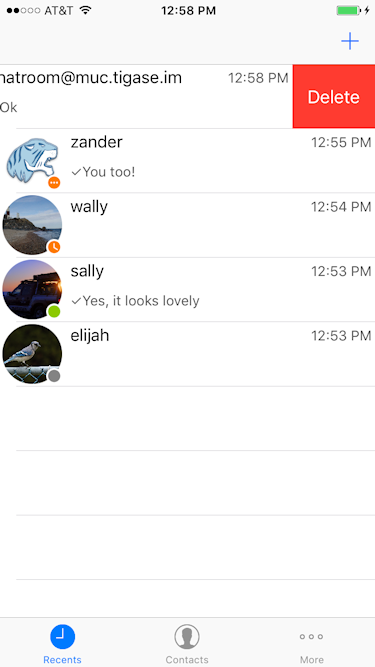The recent menu displays recent conversations with other users, and also serves as a way to navigate between multi-user chatrooms (MUCs). Each conversation will be displayed here along with an icon indicating user or room status.
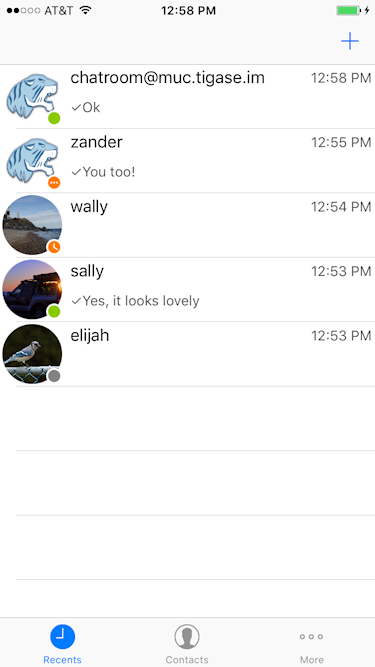
Tapping one of these conversations will bring up the chat, whether it is MUC or one on one. This panel also serves as an archive of sorts, and previous conversations with users will be accessible in this panel.
Note
Conversations will only be saved if they took place on this device, or if message archive is active.
You may clear conversations from the archive by dragging the name or MUC conversation to the left and selecting delete. If you are removing a MUC chat, you will leave the chatroom.