Once you start the Raspberry Pi, the operating system will be unpacked and you will be presented with a login screen. The default login is as follows: username: pi password: raspberry
once logged in, you will need to set a few things using the raspi-config utility.
sudo raspi-config
The first thing to recommend is to change your password by choosing option 1. This is essential to securing your raspberry Pi device.
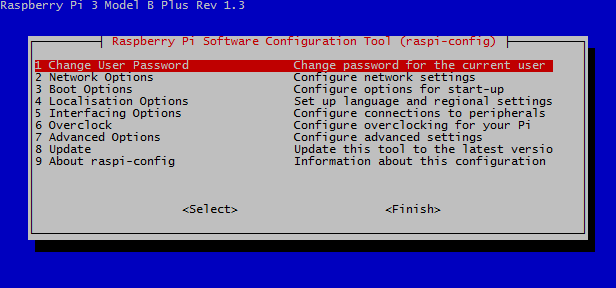
Follow the prompts and set your new password.

