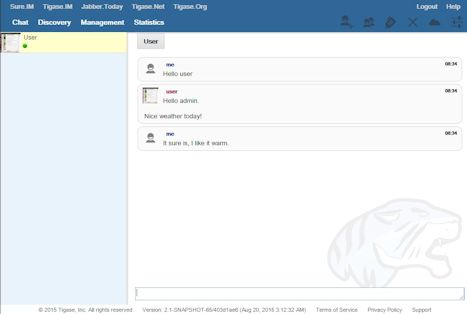Chat is the first window that you will see after logging in. It’s quite bare here since there is no roster to speak of. If you had a roster, users would be shown. Lets add a user. Click the user add icon, and then fill in the fields below.
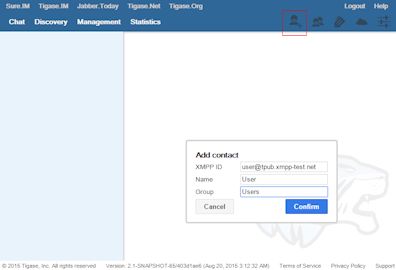
Once both users have added and authorized each other’s roster listing, the users and groups will be shown on the left, with the right side being used for chat functionality.