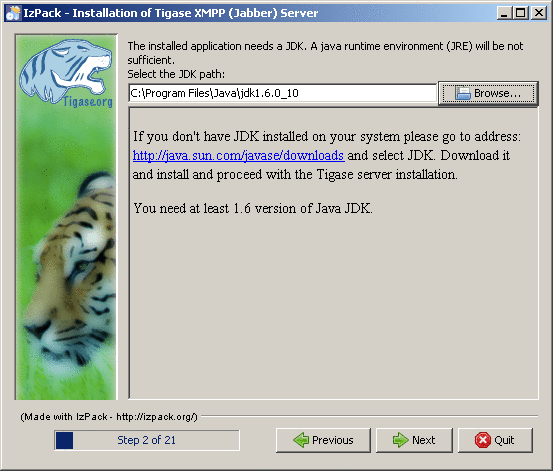
This screen is only shown when JDK has not been selected automatically. When your JAVA_HOME path is properly set, it will be auto-detected saving you some configuration time. If you are reading this step and still don’t have JDK installed, then go back to the prerequisites section where you can find some info on how to prepare your system for Tigase installation. Sometimes your system will be configured in a way that prevents detection of JDK path. This often happens when you install JRE after installing JDK. You will have to find JDK directory yourself. It is by default installed in the Program Files\Java directory of your system drive.

